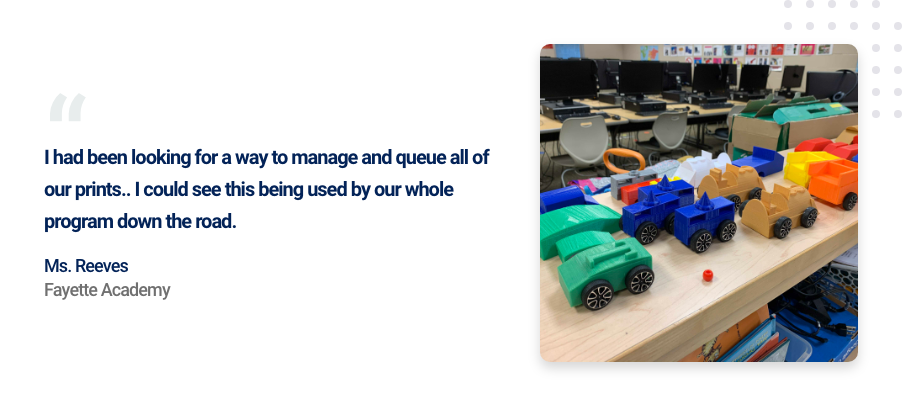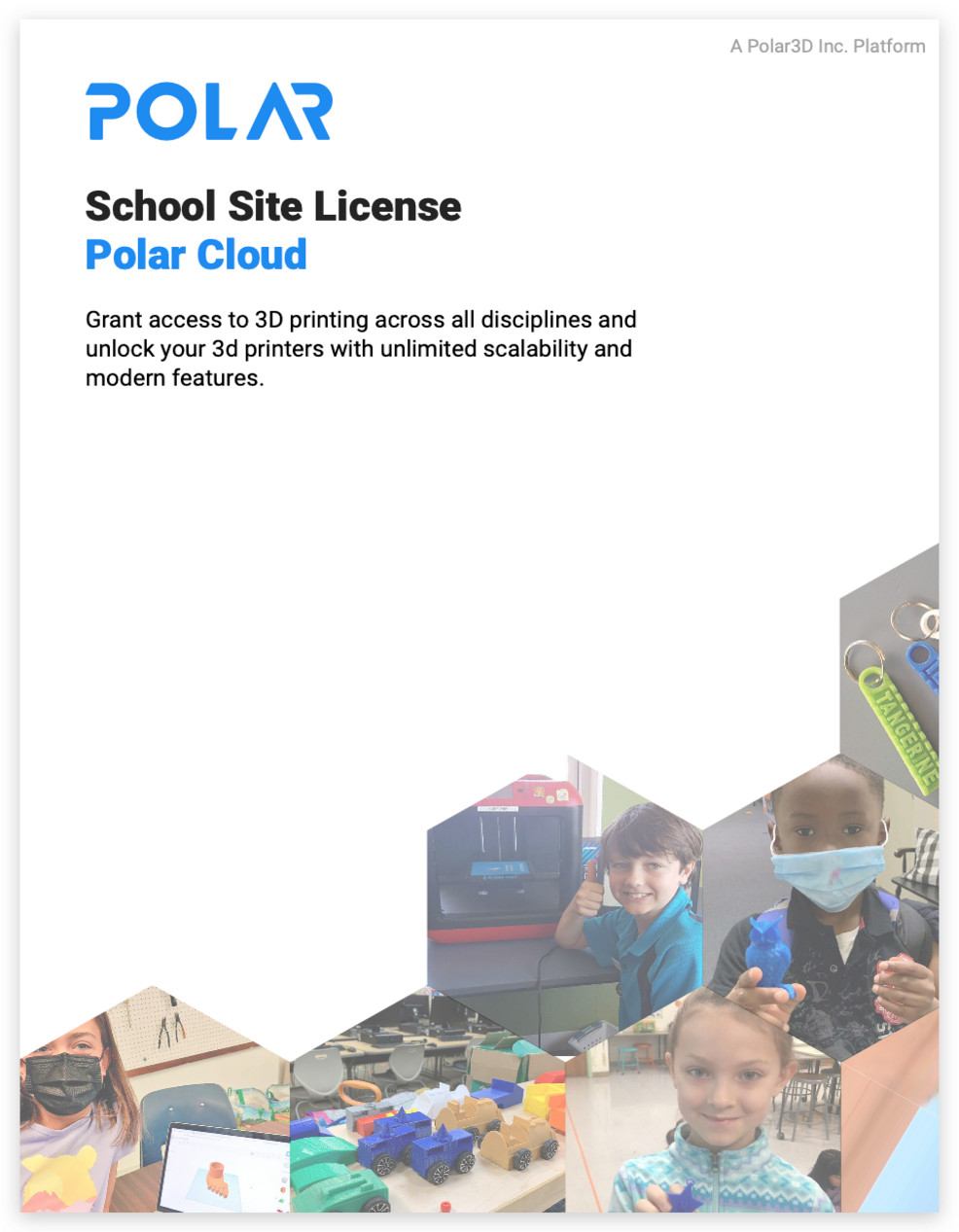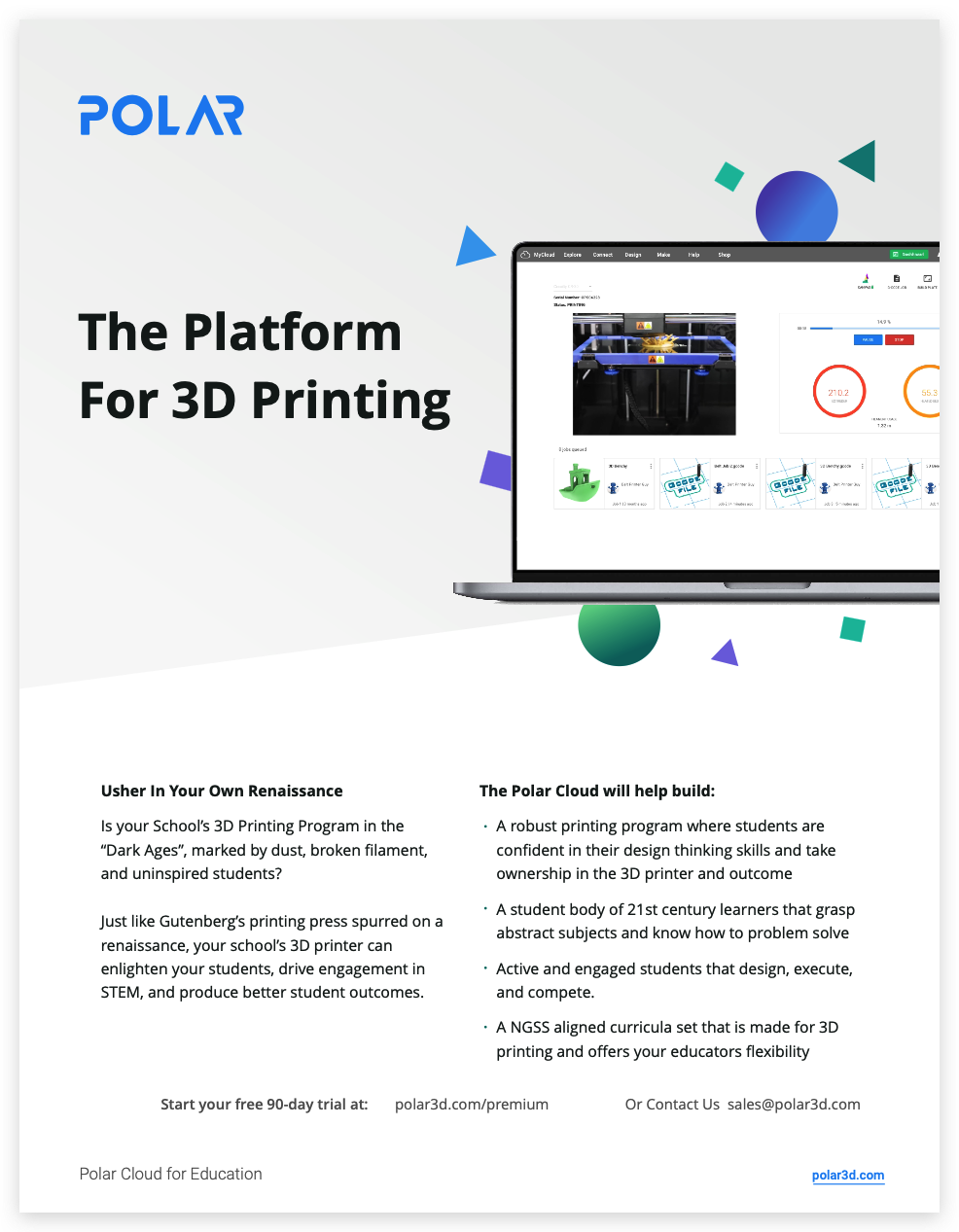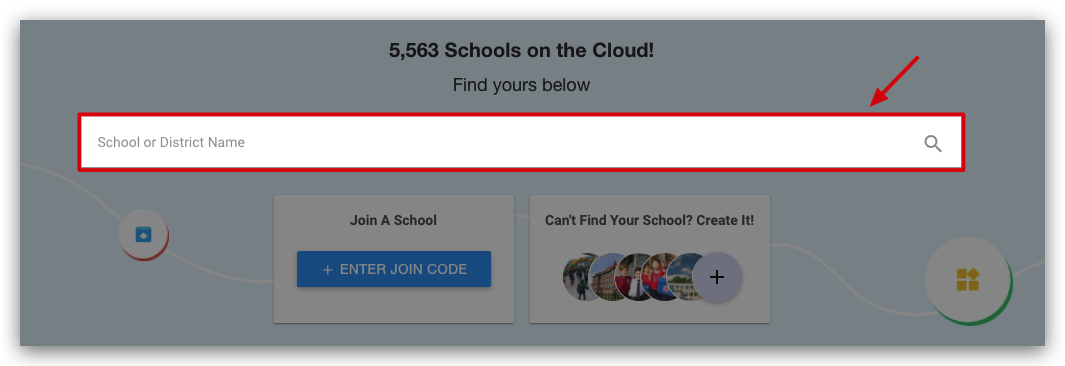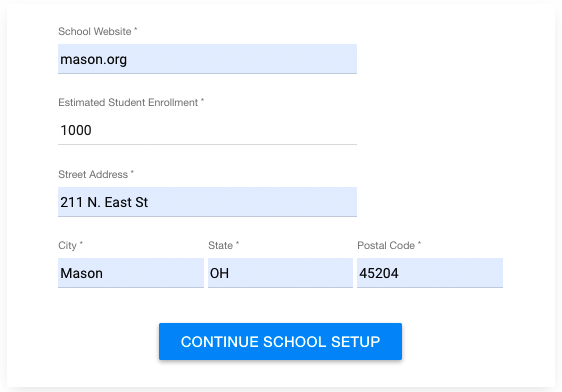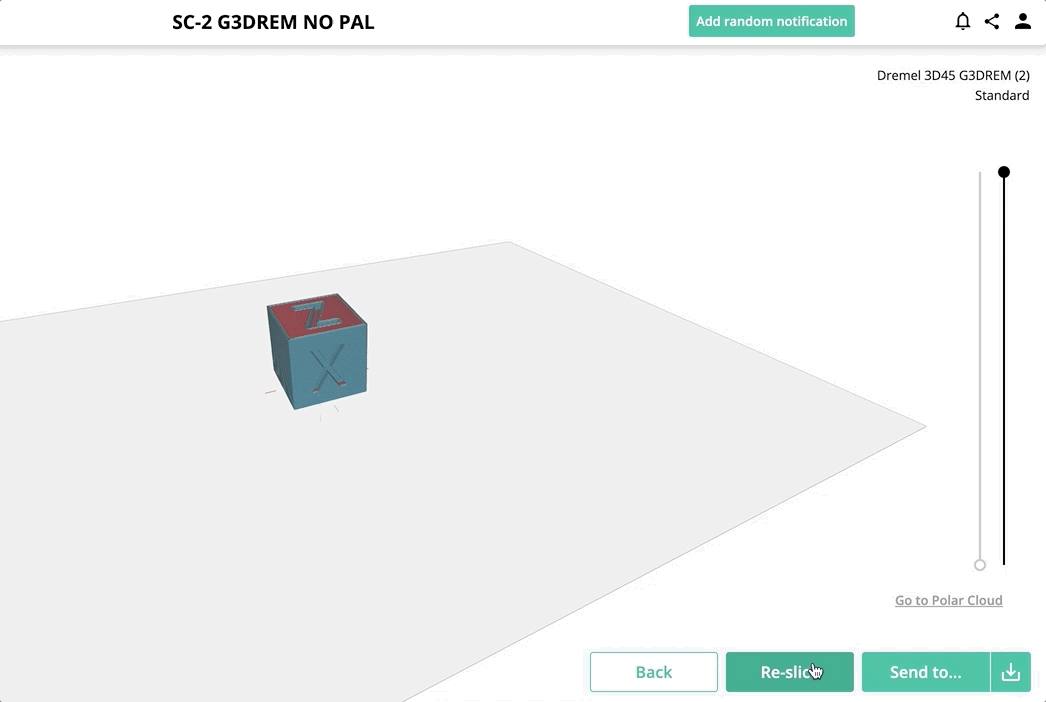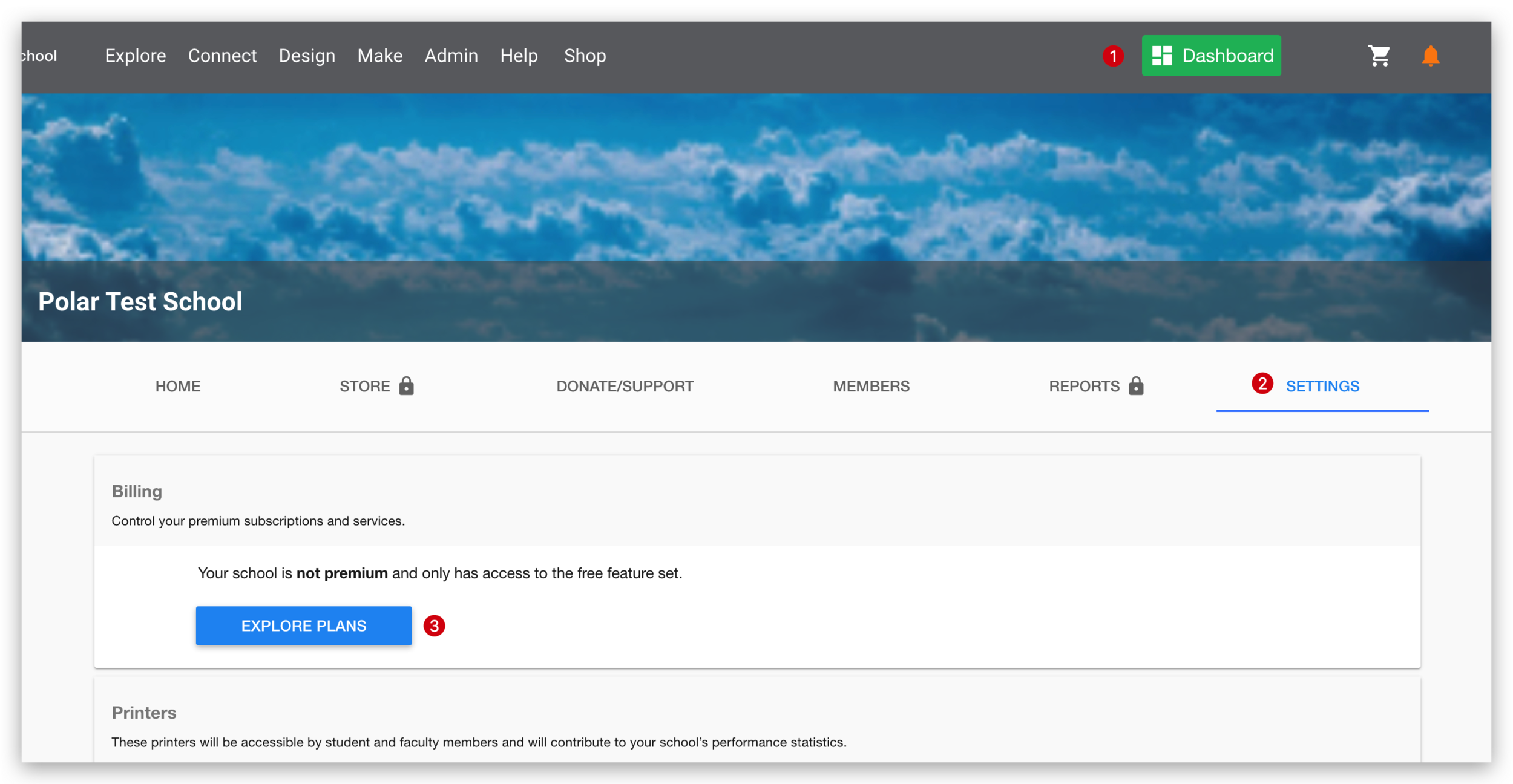Join the over 6,400+ schools on the Polar Cloud, the #1 platform for 3D printing in education.
The Polar Cloud is used and enjoyed by leading school districts around the globe:
Jump to a topic:
Testimonials
Why should we use the Polar Cloud?
You invested in a 3D printer.. are you investing in its continued use?
There are Learning Management Systems for administration, tracking, and reporting..
and Managed IT Service companies to help with Printers, Copiers, and other Networking Aspects..
So what about your 3D Printing Program?
Still not sure?
Check out our “One Pagers” & Brochures
Creating Your School
First, search for your school in the existing schools to see if another teacher has created the school already. With over 6,400+ Schools on the Polar Cloud.. you never know!
If you’re taking over for someone that has left/retired, and you don’t have access to their Email or Login, contact our support team and we’ll help you out!
If you’ve searched and didn’t find it, click the “+” button in the “Can’t Find Your School? Create It!” box.
Schools in the United States will have to enter an NCES School & District codes. If you’re apart of a private or international school, library, or makerspace that does not have one, simply leave the field blank. Fill out the form to the best of your abilities.
Once you’ve filled our your school’s info, the “CONTINUE SCHOOL SETUP” button will turn blue. Click it to proceed to the next step.
Read Up and Get The Most Out Of Your Polar Cloud Membership!
In the third and final step of Creating Your School, you’ll see 6 articles for beginners to help you do more with your Polar Cloud Premium Account. These articles are also linked at the bottom of this article.
Activate A Free Trial
Your new school comes with a free 90 day trial of the Premium Features. See what it’s like to use the premium features that benefit your school not only now, but in the long term.
If you’re familiar with the features already and are ready to purchase a site license for your school, you can do so via Quote/Purchase Order, or by using a credit card.
Your school has been created on the Polar Cloud!
Check out the articles below to start learning how to best use your account to share printer access, have your students compete in design challenges, use the job request system, and more.
What's Next?
Already Have a School? Activate Your Free Trial.
Get a 90-day Free Trial of the Polar Cloud
Take a look at the latest teaching and printing tools from Polar3D. Your free trial will include access to the following solutions: Job Requests, our advanced print management system. NGSS STEAM Curriculum, from STEAMtrax, STEAMtrax Shorts, and other publishers. Fundraising tips, sales, and donations, a revolutionary way to get support for your STEM efforts from those in your community. Premium Slicer, a powerful tool for even the most advanced models and print preparing needs, and more.
Managing your subscription and updating your access is easy. Follow the steps in the photos below.
Click “Dashboard”, then visit the “Settings” tab and click the blue “Explore Plans” button.
Click the “Buy Now / Free Trial” button. No credit card is reqired to begin a free trial.
Then choose “Start Free Trial” and select your school from the list and click ‘Start Trial”.
Show others that you’re using the latest that cloud technology has to offer in your STEM lab by placing this certified “Polar Cloud Teacher” in your Email Signature!